4D v14.3
LIST TO ARRAY
- 4D Language Reference
-
- Arrays
-
- Arrays
- Creating Arrays
- Arrays and Form Objects
- Arrays and the 4D Language
- Arrays and Pointers
- Using the element zero of an array
- Two-dimensional Arrays
- Arrays and Memory
- APPEND TO ARRAY
- ARRAY BLOBNew
- ARRAY BOOLEAN
- ARRAY DATE
- ARRAY INTEGER
- ARRAY LONGINT
- ARRAY OBJECTNew
- ARRAY PICTURE
- ARRAY POINTER
- ARRAY REAL
- ARRAY TEXT
- ARRAY TIMENew
- ARRAY TO LISTUpd
- ARRAY TO SELECTION
- BOOLEAN ARRAY FROM SET
- COPY ARRAY
- Count in array
- DELETE FROM ARRAY
- DISTINCT VALUES
- Find in array
- INSERT IN ARRAY
- LIST TO ARRAYUpd
- LONGINT ARRAY FROM SELECTION
- MULTI SORT ARRAY
- SELECTION RANGE TO ARRAY
- SELECTION TO ARRAY
- Size of array
- SORT ARRAY
- TEXT TO ARRAY
- ARRAY STRING
 LIST TO ARRAY
LIST TO ARRAY
| LIST TO ARRAY ( list ; array {; itemRefs} ) | ||||||||
| Parameter | Type | Description | ||||||
| list | String, ListRef |

|
Name or Reference of list from which to copy the first level items | |||||
| array | Array |

|
Array to which to copy the list items | |||||
| itemRefs | Array |

|
List item reference numbers | |||||
The LIST TO ARRAY command creates or overrides the array array with the first level items of the list or choice list designated by list.
In the list parameter, you can pass either the name of a choice list (string), or a reference to a hierarchical list (ListRef).
If you do not set the array as an Alpha or Text type beforehand, LIST TO ARRAY creates a new Text array by default.
The optional itemRefs parameter (a numeric array) returns the list item reference numbers.
You can use LIST TO ARRAY to build an array based on the first level items of a list. However, this command does not allow you to work with any of the list's child items. When working with hierarchical lists, we recommend that you use the hierarchical lists commands, in particular Load list.
The following example copies the items of a list called Regions into an array called atRegions:
LIST TO ARRAY("Regions";atRegions)Given a hierarchical list created as follows:
myList2:=New list
APPEND TO LIST(myList2;"Scotland";1)
APPEND TO LIST(myList2;"England";2)
APPEND TO LIST(myList2;"Wales";3)
myList1:=New list
APPEND TO LIST(myList1;"France";1)
APPEND TO LIST(myList1;"Germany";2)
APPEND TO LIST(myList1;"Spain";3)
APPEND TO LIST(myList1;"Great Britain";4;myList2;True)
APPEND TO LIST(myList1;"Portugal";5)
APPEND TO LIST(myList1;"Belgium";6)
APPEND TO LIST(myList1;"Italy";7)
APPEND TO LIST(myList1;"Netherlands";8)
APPEND TO LIST(myList1;"Ireland";9)This list can be represented as:
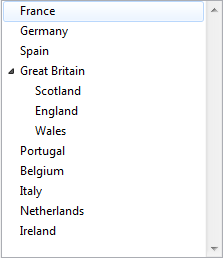
If you execute the following statement:
LIST TO ARRAY(myList1;$MyArray)...you get
$MyArray{1}="France"
$MyArray{2}="Germany"
$MyArray{3}="Spain"
$MyArray{4}="Great Britain"
$MyArray{5}="Portugal"
...
Product: 4D
Theme: Arrays
Number:
288

Created: < 4D v6
Modified: 4D v14
ARRAY TO LIST
Load list
SAVE LIST
4D Language Reference ( 4D v14 R2)
4D Language Reference ( 4D v14 R3)
4D Language Reference ( 4D v14.3)
4D Language Reference ( 4D v14 R4)
Inherited from : LIST TO ARRAY ( 4D v11 SQL Release 6)







