4D v14.3
Find in list
- 4D Language Reference
-
- Hierarchical Lists
-
- Managing Hierarchical Lists
- APPEND TO LIST
- CLEAR LIST
- Copy list
- Count list items
- DELETE FROM LIST
- Find in list
- GET LIST ITEM
- Get list item font
- GET LIST ITEM ICON
- GET LIST ITEM PARAMETER
- GET LIST ITEM PARAMETER ARRAYS
- GET LIST ITEM PROPERTIES
- GET LIST PROPERTIES
- INSERT IN LIST
- Is a list
- List item parent
- List item position
- LIST OF CHOICE LISTS
- Load list
- New list
- SAVE LIST
- SELECT LIST ITEMS BY POSITION
- SELECT LIST ITEMS BY REFERENCE
- Selected list items
- SET LIST ITEM
- SET LIST ITEM FONT
- SET LIST ITEM ICON
- SET LIST ITEM PARAMETER
- SET LIST ITEM PROPERTIES
- SET LIST PROPERTIES
- SORT LIST
- REDRAW LIST
 Find in list
Find in list
| Find in list ( {* ;} list ; value ; scope {; itemsArray {; *}} ) -> Function result | ||||||||
| Parameter | Type | Description | ||||||
| * | Operator |

|
If specified, list is an object name (string) If omitted, list is a list reference number | |||||
| list | ListRef, String |

|
List reference number (if * omitted) Name of list type object (if * passed) | |||||
| value | String |

|
Value to be searched for | |||||
| scope | Integer |

|
0=Main list, 1=Sublist | |||||
| itemsArray | Longint array |

|
- If 2nd * omitted: array of positions of items found - If 2nd * passed: array of reference numbers of items found | |||||
| * | Operator |

|
- If omitted: use position of items - If passed: use reference number of items | |||||
| Function result | Longint |

|
- If 2nd * omitted: position of item found - If 2nd * passed: reference number of item found | |||||
The Find in list command returns the position or reference of the first item of the list that is equivalent to the string passed in value. If several items are found, the function can also fill an itemsArray array with the position or reference of each item.
If you pass the first optional * parameter, you indicate that the list parameter is an object name (string) corresponding to a representation of the list in the form. If you do not pass this parameter, you indicate that the list parameter is a hierarchical list reference (ListRef). If you only use a single representation of the list or work with item reference numbers (the second * is omitted), you can use either syntax. Conversely, if you use several representations of the same list and work with item positions (the second * is passed), the syntax based on the object name is required since the position of items can vary from one representation to another.
Note: If you use the @ character in the object name of the list and the form contains several lists that match this name, the Find in list command will be applied to the first object whose name corresponds.
The second * parameter can be used to indicate whether you want to work with the current positions of the items (in which case, this parameter is omitted) or with the absolute references of the items (in which case, it must be passed).
Pass the character strings to be searched for in value. The search will be of the “is exactly” type; in other words, searching for “wood” will not find “wooden.” However, you can use the wildcard character (@ ) to set up searches of the “begins with,” “ends with” or “contains” types.
The scope parameter is used to set whether the search must only be carried out at the first level of the list or whether it should include all the sublists. Pass 0 to limit the search to the first level of the list and 1 to extend it to all the sublists.
If you want to find out the position or number of all the items corresponding to value, pass a longint array in the optional itemsArray parameter. If necessary, the array will be created and resized by the command. The command will fill in the array with the positions (if the second * is omitted) or the reference numbers (if the second * is passed) of the items found.
Positions are expressed in relation to the top item of the main list, while taking into account the current expanded/collapsed state of the list and sublists.
If no item corresponds to the value searched for, the function returns 0 and the itemsArray array is returned empty.
Given the following hierarchical list:
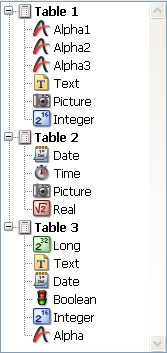
$vlItemPos:=Find in list(hList;"P@";1;$arrPos)
`$vlItemPos equals 6
`$arrPos{1} equals 6 and $arrPos{2} equals 11
$vlItemRef:=Find in list(hList;"P@";1;$arrRefs;*)
`$vlItemRef equals 7
`$arrRefs{1} equals 7 and $arrRefs{2} equals 18
$vlItemPos:=Find in list(hList;"Date";1;$arrPos)
`$vlItemPos equals 9
`$arrPos{1} equals 9 and $arrPos{2} equals 16
$vlItemRefFind in list(hList;"Date";1;$arrRefs;*)
`$vlItemRef equals 11
`$arrRefs{1} equals 11 and $arrRefs{2} equals 23
$vlItemPos:=(hList;"Date";0;*)
`$vlItemPos equals 0
Product: 4D
Theme: Hierarchical Lists
Number:
952
Created: 4D v11 SQL
4D Language Reference ( 4D v12.4)
4D Language Reference ( 4D v11 SQL Release 6)
4D Language Reference ( 4D v14 R3)
4D Language Reference ( 4D v14 R2)
4D Language Reference ( 4D v13.5)
4D Language Reference ( 4D v14.3)
4D Language Reference ( 4D v14 R4)







