4D v14.3
Creating thumbnails
 Creating thumbnails
Creating thumbnails
The Picture Library contains a set of functions that allow you to create and modify a row by column array of pictures for use in picture buttons or picture menus. The array may be either one- or two-dimensional. In the Picture Library, such an array is called “Frames.” Elsewhere in 4D, an array of pictures may be called “thumbnails” or a “table” of pictures. The idea consists of splitting a picture using rows and columns; each cell is therefore considered a “frame” or “thumbnail.” 4D takes care of displaying the correct frame in the picture button or picture menu according to the specified parameters (for more information refer to Picture Buttons and Picture Pop-up Menus).
You can set a sequence of frames when creating a picture or even afterwards.
You can create a sequence of frames from a picture already placed in the Picture Library or when you add a picture to the Picture Library. In both cases, you set how the picture is to be divided into separate frames in the Picture properties dialog box. If you are creating a picture, the dialog box appears automatically. Otherwise, double-click on the picture or select it and choose Picture Properties from the options menu of the library.
The Frame area allows you to set the number of lines and columns of your frame sequence. To create frames, you must first check the Split Picture option:
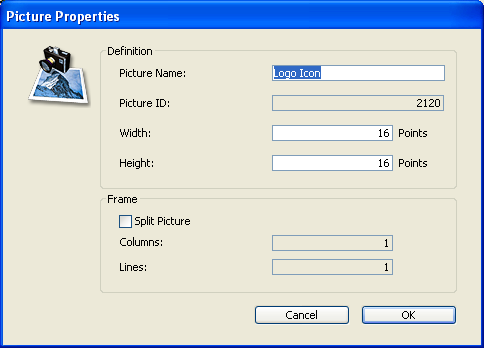
The size of the frames is automatically calculated by 4D. When you set a sequence of frames, the “Width” and “Height” areas are modified and the size of each frame is displayed.
If you want to modify the size of the frame later, you just have to enter new values into the Width and Height areas without worrying about the global size of the picture. Each resulting frame will be centered automatically (without the picture being distorted) in the new size if it is bigger. If the new size is smaller, each frame will be truncated.
Product: 4D
Theme: Picture library
4D Design Reference ( 4D v14 R2)
4D Design Reference ( 4D v14 R3)
4D Design Reference ( 4D v14.3)
4D Design Reference ( 4D v14 R4)
Inherited from : Creating thumbnails ( 4D v12.4)







