4D v14.3
Automatic style sheets
- 4D Design Reference
-
- Style sheets
-
- Overview
- Creating a style sheet
- Applying a style sheet
- Automatic style sheets
 Automatic style sheets
Automatic style sheets
A special style sheet is available in the Property list: Automatic
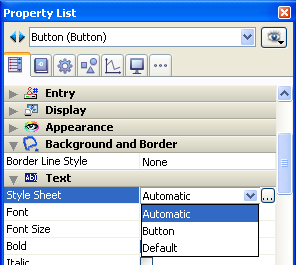
Note: This style sheet is only available in the Property list and does not appear in the list of style sheets in the Tool box.
Unlike other style sheets, the "Automatic" style sheet does not have any predefined properties but instead determines the font and font size to be used for the object dynamically according to system parameters. These parameters depend on:
- the platform,
- the system language,
- and the type of form object.
This automatic functioning is implemented each time the form is used, in Design mode or in Application mode. With this style sheet, you are guaranteed that titles are always displayed in accordance with the current system parameters. However, their size may vary from one machine to another.
The "Automatic" style sheet manages the font and font size. If you modify one of these properties in the Form editor, the style sheet no longer works dynamically. However, you can apply custom style properties (Bold, Italic or Underline) without altering its functioning.
Beginning with 4D v13, this is the default style sheet applied to every new object created in the Form editor.
Naturally, style sheets used in converted databases are not modified. If you want to replace your existing style sheets automatically, you can use the standard search/replace function, which now supports style sheet references (see Searching and replacing in the Design).
Product: 4D
Theme: Style sheets
4D Design Reference ( 4D v14 R2)
4D Design Reference ( 4D v13.4)
4D Design Reference ( 4D v14 R3)
4D Design Reference ( 4D v14.3)
4D Design Reference ( 4D v14 R4)







