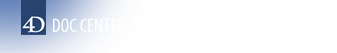4D Chart v13
CT ON ERROR
- 4D Chart
-
- CT Area Control
-
- CT DO COMMAND
- CT Error
- CT EVENT FILTER
- CT EXPERT COMMAND
- CT EXPERT MODE
- CT GET AREA PROPERTY
- CT Get display
- CT GET DOCUMENT SIZE
- CT GET PROPERTIES
- CT Last event
- CT MENU STATUS
- CT ON ERROR
- CT ON EVENT
- CT ON MENU
- CT SET AREA PROPERTY
- CT SET DISPLAY
- CT SET DOCUMENT SIZE
- CT SET ENTERABLE
- CT SET PROPERTIES
 CT ON ERROR
CT ON ERROR
| CT ON ERROR ( method ) | ||||||||
| Parameter | Type | Description | ||||||
| method | String |

|
Method to execute | |||||
The CT ON ERROR command installs method as the method for managing 4D Chart errors. After the installation of the error handling method, 4D Chart calls method when a 4D Chart error occurs.
If method is an empty string, no method is called and error handling returns to 4D Chart.
When 4D Chart calls method, it returns three parameters ($1, $2, and $3) that can be used to manage the error.
| Parameter | Type | Description |
| $1 | Longint | Represents the 4D Chart area in which the error took place. If the error is not specific to a 4D Chart area, $1 equals 0. |
| $2 | Longint | Holds the error number. Equivalent of a call to CT Error. |
| $3 | Text | Contains the text of the error. Equivalent of a call to CT Error. |
If you plan to compile your database, you should declare these paramer types as follows:
This example shows the installation of an error-handling method.
CT ON ERROR("CHART ERROR")The following method is CHART ERROR. This method tests $1 to determine whether an error occurred in area and then presents an alert box with the error number and message.
Product: 4D Chart
Theme: CT Area Control
Number:
14513
Created:
Created: 4D Chart 1