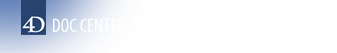4D Chart v13
CT NEW DOCUMENT
4D Chart v13
CT NEW DOCUMENT
 CT NEW DOCUMENT
CT NEW DOCUMENT
| CT NEW DOCUMENT ( area ) | ||||||||
| Parameter | Type | Description | ||||||
| area | Longint |

|
4D Chart area | |||||
The CT NEW DOCUMENT command clears the contents of the document in area. CT NEW DOCUMENT is equivalent to choosing New from the File menu, except that no confirmation dialog box is presented. CT NEW DOCUMENT clears all objects and all document settings such as document size and ruler scaling.
Warning: When you use this command, the current document in area is not saved. If you want to save the current document, you must call CT SAVE DOCUMENT before calling CT NEW DOCUMENT.
This example clears the document in area.
CT NEW DOCUMENT(Area)PROPERTIES
Product: 4D Chart
Theme: CT Area
Number:
14503
INDEX
HISTORY
Created: 4D Chart 1
SEE ALSO