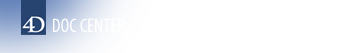4D View v12
PV SET FORMAT
4D View v12
PV SET FORMAT
 PV SET FORMAT
PV SET FORMAT
| PV SET FORMAT ( area ; format ; string ) | ||||||||
| Parameter | Type | Description | ||||||
| area | Longint |

|
4D View area | |||||
| format | Longint |

|
Format ID | |||||
| string | String |

|
Format string | |||||
Here is a simplified version of the PV Add format command example: the format, in this case, is abruptly replaced. The new format is not created if the old one is not present.
ARRAY LONGINT($ArrayFormatNum;0) `Format number(s) array
ARRAY STRING(255;$ArrayFormatStrings;0) `Format string(s) array
C_INTEGER($Position) `Position of format to modify in the number and name arrays
`List of available formats
PV GET FORMAT LIST(Area;$ArrayFormatNum;$ArrayFormatStrings)
$Position:=Find in array($ArrayFormatStrings;"$###,##0.00")
If($Position#-1) `Format available for the area?
`Modifying format
PV SET FORMAT(Area;$ArrayFormatNum{$Position};"### ##0,00 EUR")
End ifPROPERTIES
Product: 4D View
Theme: PV Style
Number:
15881
HISTORY
Created: 4D View 6.8
SEE ALSO