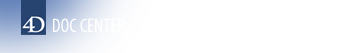4D View v12
PV SELECT ROWS
4D View v12
PV SELECT ROWS
 PV SELECT ROWS
PV SELECT ROWS
| PV SELECT ROWS ( area ; first ; last ; action ) | ||||||||
| Parameter | Type | Description | ||||||
| area | Longint |

|
4D View area | |||||
| first | Longint |

|
First selected row | |||||
| last | Longint |

|
Last selected row | |||||
| action | Integer |

|
Select action | |||||
The PV SELECT ROWS command selects the area rows included between row numbers first and last.
The action parameter allows defining the selection action that you want to execute when a selection of rows already exists: you can add the rows to the selection, reduce the selection to the rows or remove the row(s) from the selection. action is defined using the PV Selection action constants:
| Constant | Type | Value | Comment |
| pv selection add | Longint | 1 | The new selection is added to the existing selection. |
| pv selection reduce | Longint | 2 | The selection is removed from the existing selection. |
| pv selection set | Longint | 0 | The new selection replaces the existing selection. |
See the example for the command PV SELECT COLUMNS.
PROPERTIES
Product: 4D View
Theme: PV Selection
Number:
15942
HISTORY
Modified: 4D View 2004.4
SEE ALSO