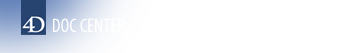4D View v12
PV PASTE FROM BLOB
4D View v12
PV PASTE FROM BLOB
 PV PASTE FROM BLOB
PV PASTE FROM BLOB
| PV PASTE FROM BLOB ( area ; blob ; value ; formula ; format ; borders ) | ||||||||
| Parameter | Type | Description | ||||||
| area | Longint |

|
4D View area | |||||
| blob | BLOB |

|
BLOB containing the selection | |||||
| value | Integer |

|
0 = Do not paste ; 1 = Paste | |||||
| formula | Integer |

|
0 = Do not paste ; 1 = Paste | |||||
| format | Integer |

|
0 = Do not paste ; 1 = Paste | |||||
| borders | Integer |

|
0 = Do not paste ; 1 = Paste | |||||
The PV PASTE FROM BLOB command pastes the information defined with the value, formula, format, and borders parameters from the current cell of area, from a selection contained in BLOB — created first using the PV Copy to blob command.
Refer to the example for the PV Copy to blob command.
PROPERTIES
Product: 4D View
Theme: PV Cell manipulation
Number:
15829
HISTORY
Modified: 4D View 2003
SEE ALSO